Activate/Deactivate Course Site
Make your course visible or invisible to students. When a course is active students will see it in their list of available courses. An inactive course is invisible to all students.
- Hover over the course tile of the course you want to either activate or deactivate.
- Click on the drop down menu (box with three dots).
- Select Course Offering Information.
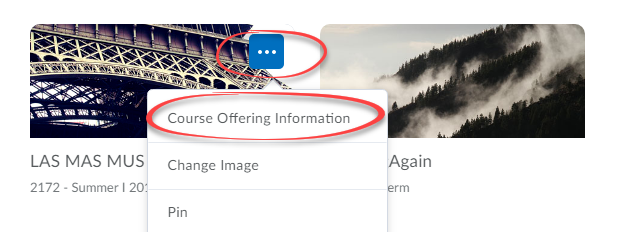
- Scroll down to the Active section and either check (active) or uncheck (inactive) the Course is Active check box.
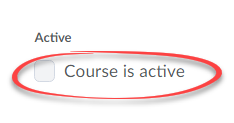
- Click Save

