An HTML Editor is a program used to create web pages. Rather than require you to have access to an HTML editing program, D2L has built one into all of its tools. Use the menu on the left to explore the different HTML editor options.
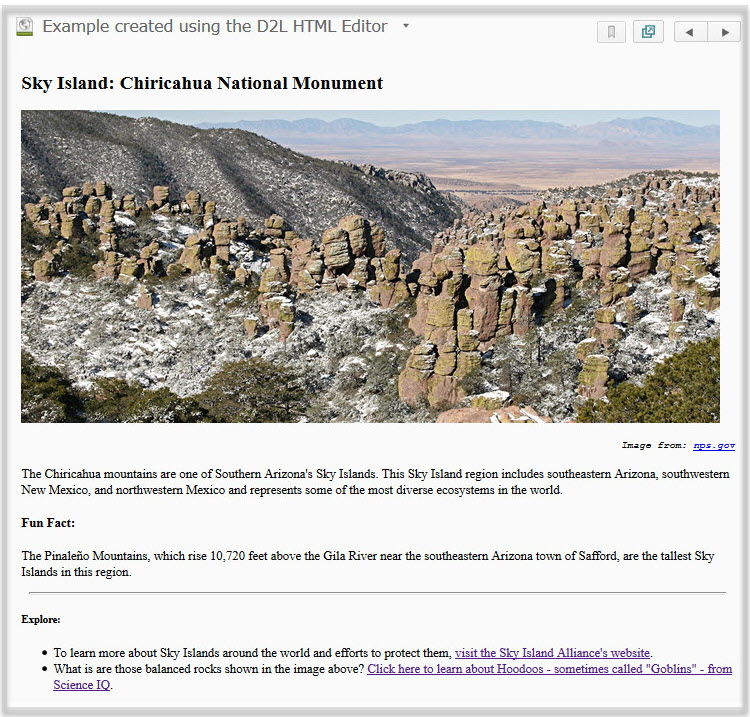 Note: We highly recommend using the HTML editor to create content, instead of uploading documents.
Note: We highly recommend using the HTML editor to create content, instead of uploading documents.
What you can do:
- Format text
- Add Headers
- Embed multi-media
- Add bullets, numbering, horizontal lines, and alignment
- Add equations
Note: What you see in the HTML editor may not be the way the page actually looks. Save or Preview to see your work.
Instructor Benefits:
Saves Time: It is easy to edit inside your course site and is always the most current version.
Transferable: You can copy HTML-created content from one course site to the next.
Printable: You can download and print HTML content, so it is always available to you in a variety of formats.
Auto-formatted: The tools do the formatting work for you. For example, when you choose a heading style, D2L will automatically apply the font size and line spacing.
Student Benefits:
Accessible: The HTML tools are designed with screen readers and other assistive technologies in mind.
Responsive: HTML pages can easily be read on any device, from a desktop PC to an iPhone. PDFs and other documents are not so device friendly.
Note: Learn more about accessibility from the World Wide Web Consortium (W3C), and the National Center on Accessible Education Materials.

