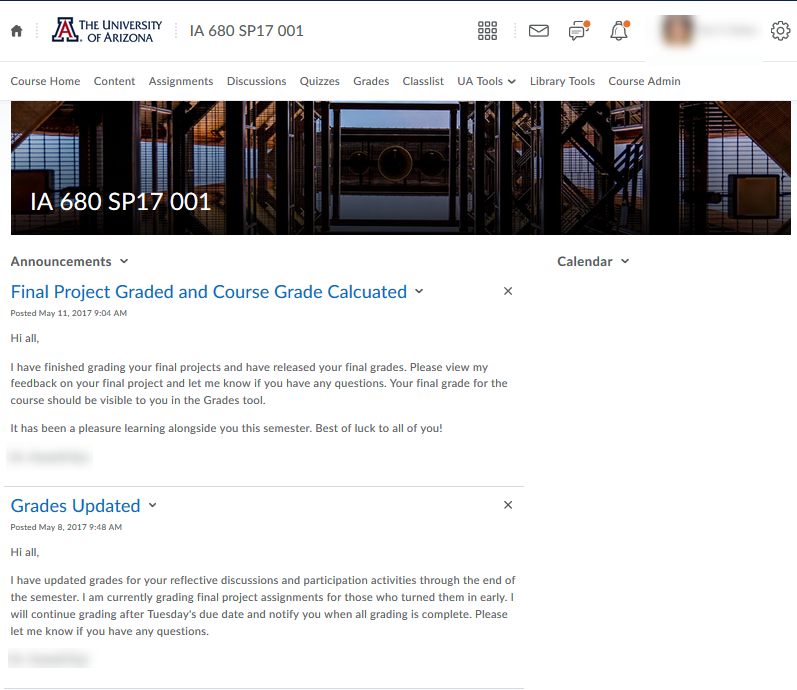There are two types of home pages in D2L: My Homepage and Course Homepages. Below are screenshots and a brief description of each. Select the option in the menu to the left to learn more about the types of homepages, and other methods to set up your course in D2L.
My Homepage - This is the page you land on after logging in. It lists your available courses and includes announcements about D2L shared by the D2L Support team.
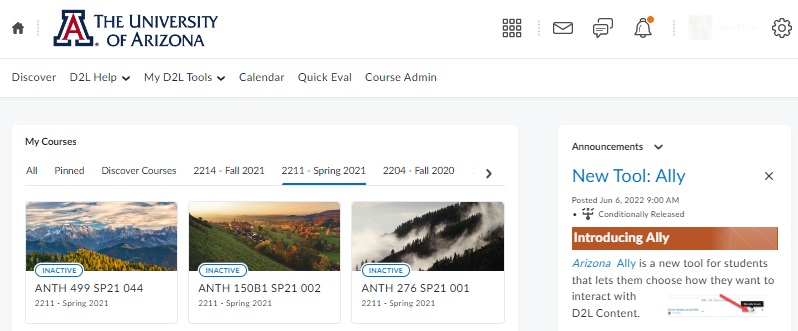
Course Homepage - This is the homepage of a specific course site.
Note: Courses activate automatically 1 week prior to the class start date.