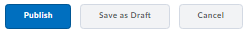1. About: MathML
MathML stands for Mathematical Markeup Language. It is a type of coding that caters specifically to math. According to the World Wide Web Consortium,
MathML attempts to capture something of the meaning behind equations rather than concentrating entirely on how they are going to be formatted out on the screen" (From W3C website, What is MAthML).
2. Add: MathML Encoding
The MathML encoder requires users to know how to use XML.
-
If you do not see the Graphical Equation icon, click the Show All Components button (the ellipses icon).

-
Click on the downfacing triangle next to the "Graphical Equation" tool.
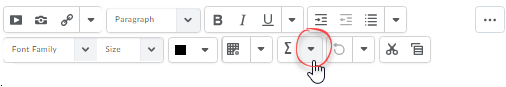
-
From the menu, select MathML equation from the list.
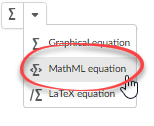
-
In the window that opens, add your XML code.
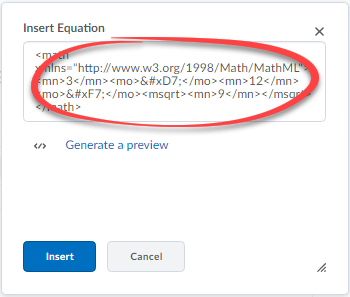
-
To see a preview of your equation, click where it reads Generate a preview.
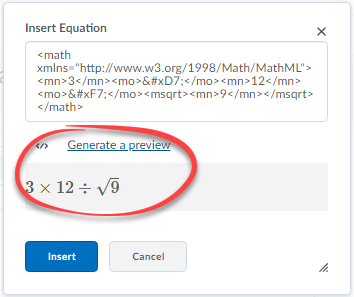
-
When you are finished, click Insert to add your equation to the HTML editor.
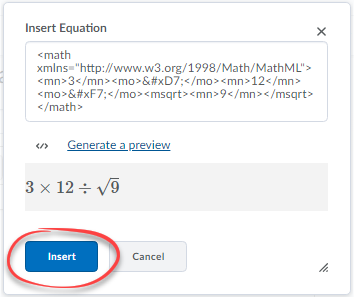
- When you are finished, use the Publish (or Update) button to save your work.