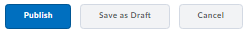1. About: LaTeX
LaTex stands for Lamport TeX. It is a system that was designed for preparing scientific documents, although it also acts as a writing tool for mathematicians and computer scientists, and can be used to create a variety of different types of publications.
Note: D2L Brightspace uses the math mode, which means most spaces and line breaks are not recognized (they have to be specified with commands such as \quad), empty lines are ignored (one paragraph per formula), and each letter signifies the name of a variable (normal text requires the use of decimated commands).
According to the LaTeX project,
LaTex encourages authors not to worry too much about the appearance of their documents but to concentrate on getting the right content (from the LaTeX Project website).
2. Add: LaTeX Encoding
The LaTeX tool requires that you use markup tags to define the general structure of your equation. There is a bit of a learning curve, but it can be an efficient method once you get the hang of it.
-
Click the Show All Components button (the ellipses icon).

-
Click on the downfacing triangle next to the "Graphical Equation" tool.
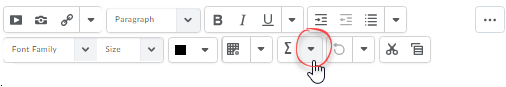
- From the menu, select LaTeX equation from the list.
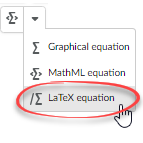
- In the window that opens: add your LaTex commands.
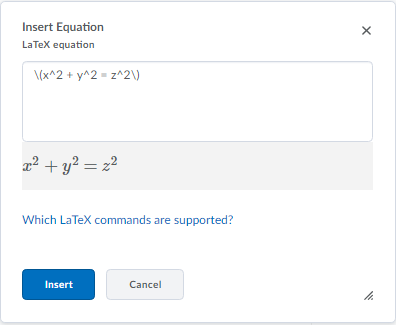
- To open a list of the commands you can use, click where it reads Which LaTeX commands are supported.
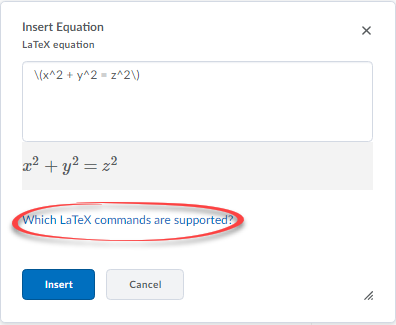
- Click Insert to add your equation to the HTML editor.
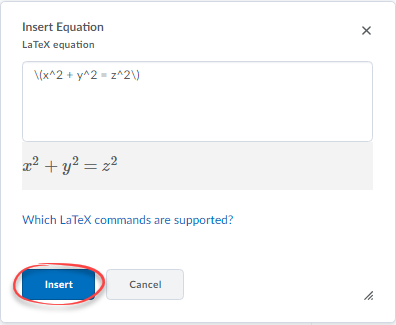
- When you are finished, use the Publish (or Update) button to save your work.