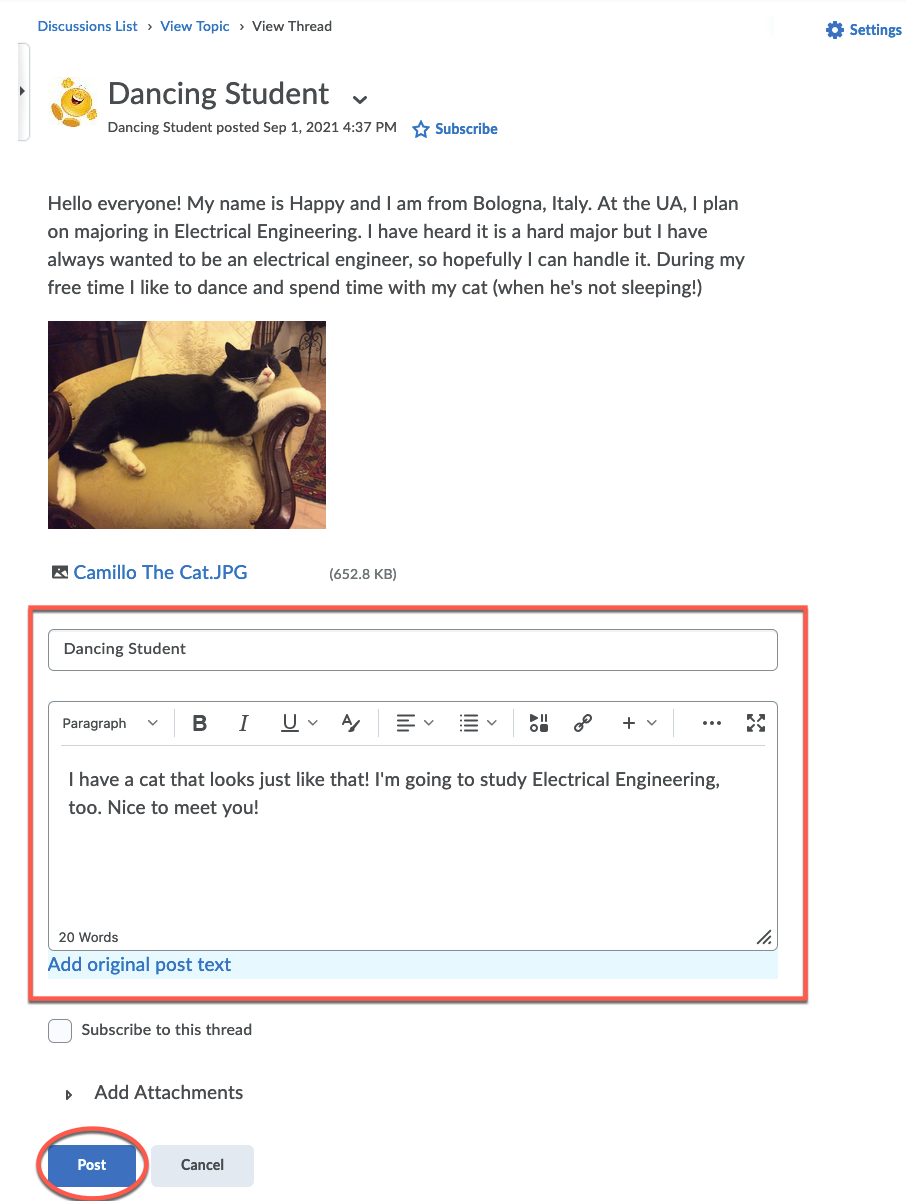1. Create: Your Discussion Thread
Directions for creating a new Discussion thread.
- Click on Discussions in the navbar.
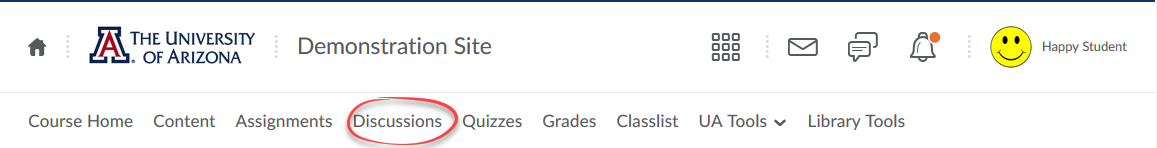
- Locate and click on the discussion topic to which you want to post.
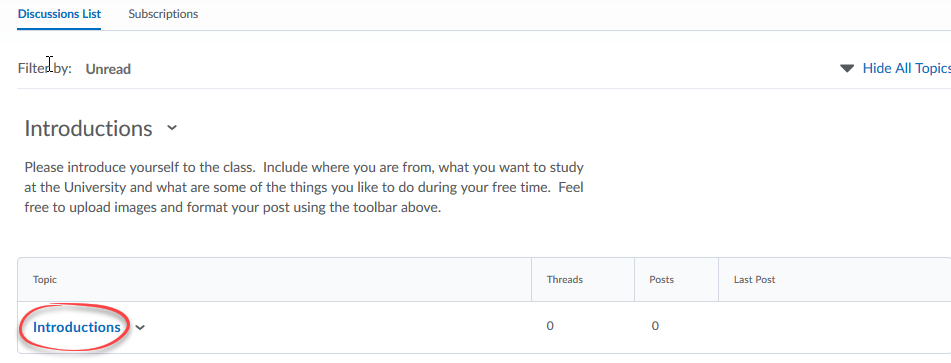
- Click the Start a New Thread button.
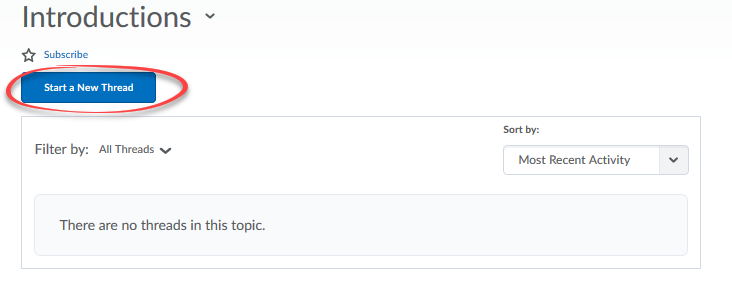
- Enter a Subject for your thread.
- Enter the content of your thread.
- Click the Post button.
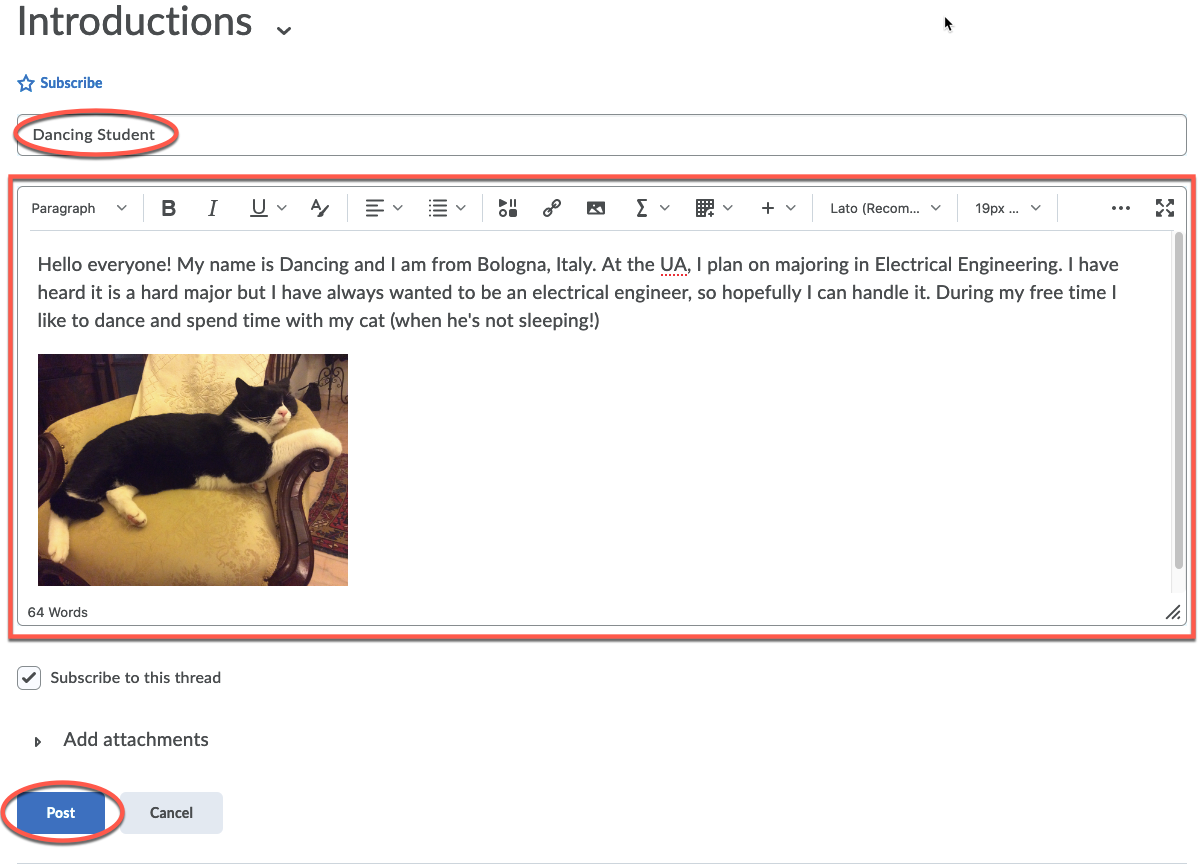
Note: To avoid inadvertent data loss, it is highly suggested to first compose your discussion entries in a WORD document, then cut and paste your entry into the discussion window, then post.
2. Create: Reply to Others
Directions for creating a Discussion reply.
- Click on Discussions in the navbar.
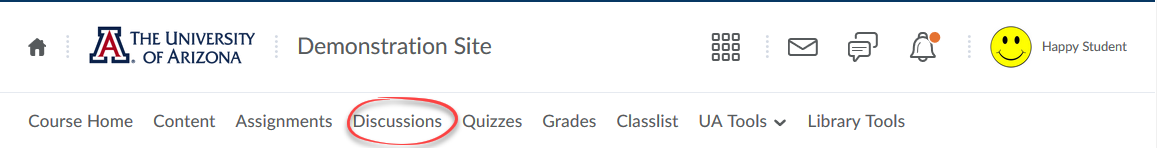
- Locate the discussion topic and click on it.
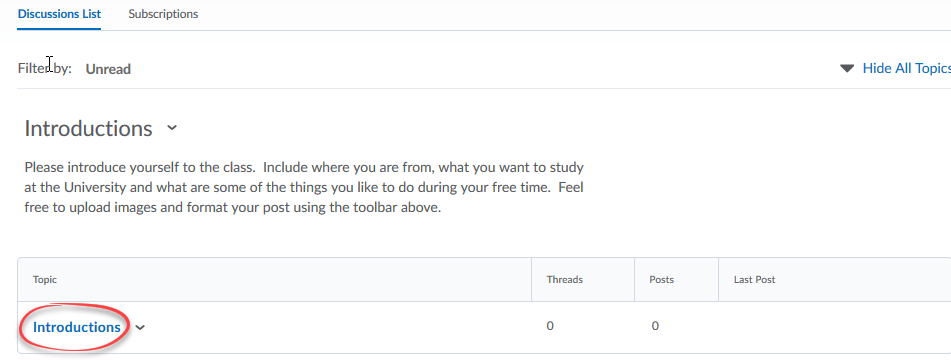
- Click on an existing thread in the discussion topic.
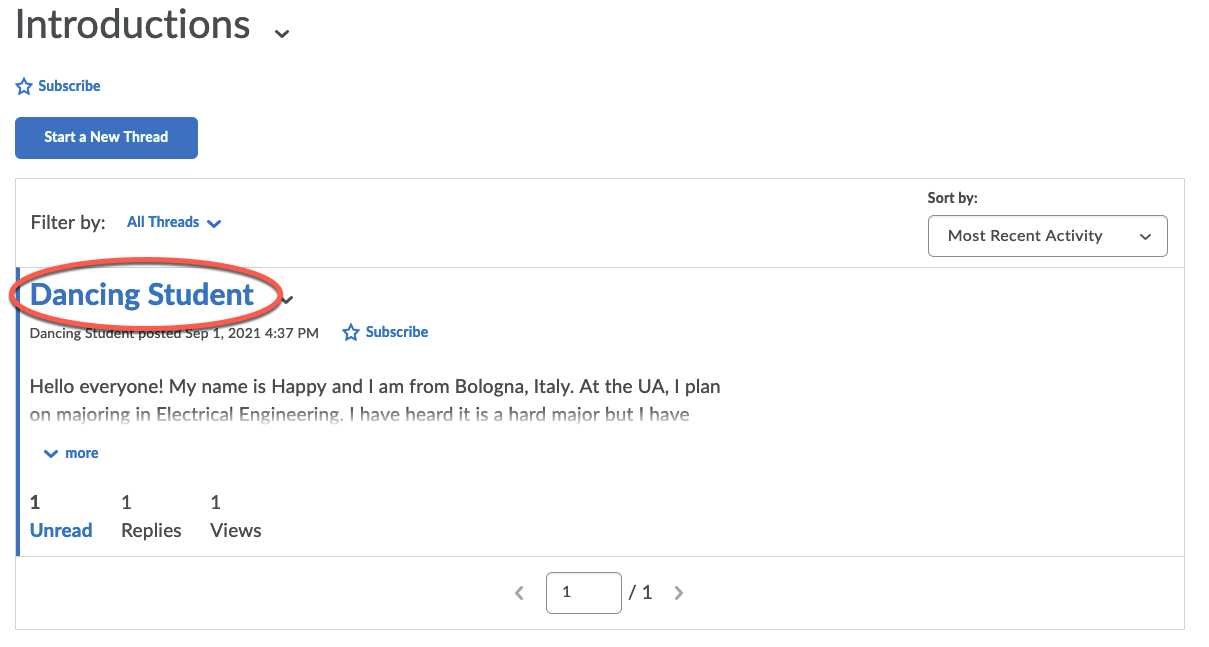
- Read the thread, to reply click on the Reply to Thread button.
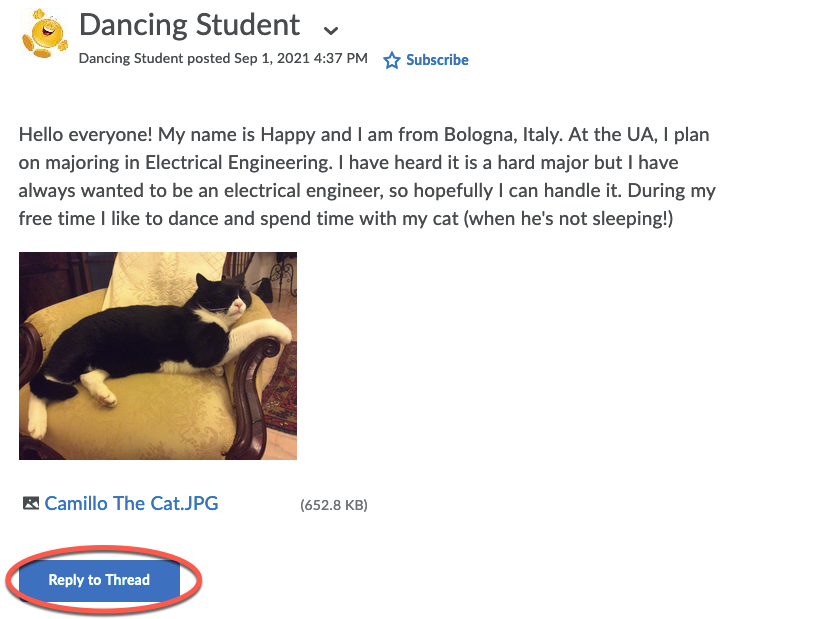
- Enter your reply in the box.
- Click the Post button.