There are two types of homepages in D2L: The My Homepage and Course Homepages. Below are screenshots and a brief description of each. Click on the link for each to go to the help pages on each type or click on its option in the menu to the left.
1. My Homepage
My Homepage - This is the page you land on after logging in. It lists your available courses and includes announcements that the D2L team uses to communicate information about D2L to instructors and students.
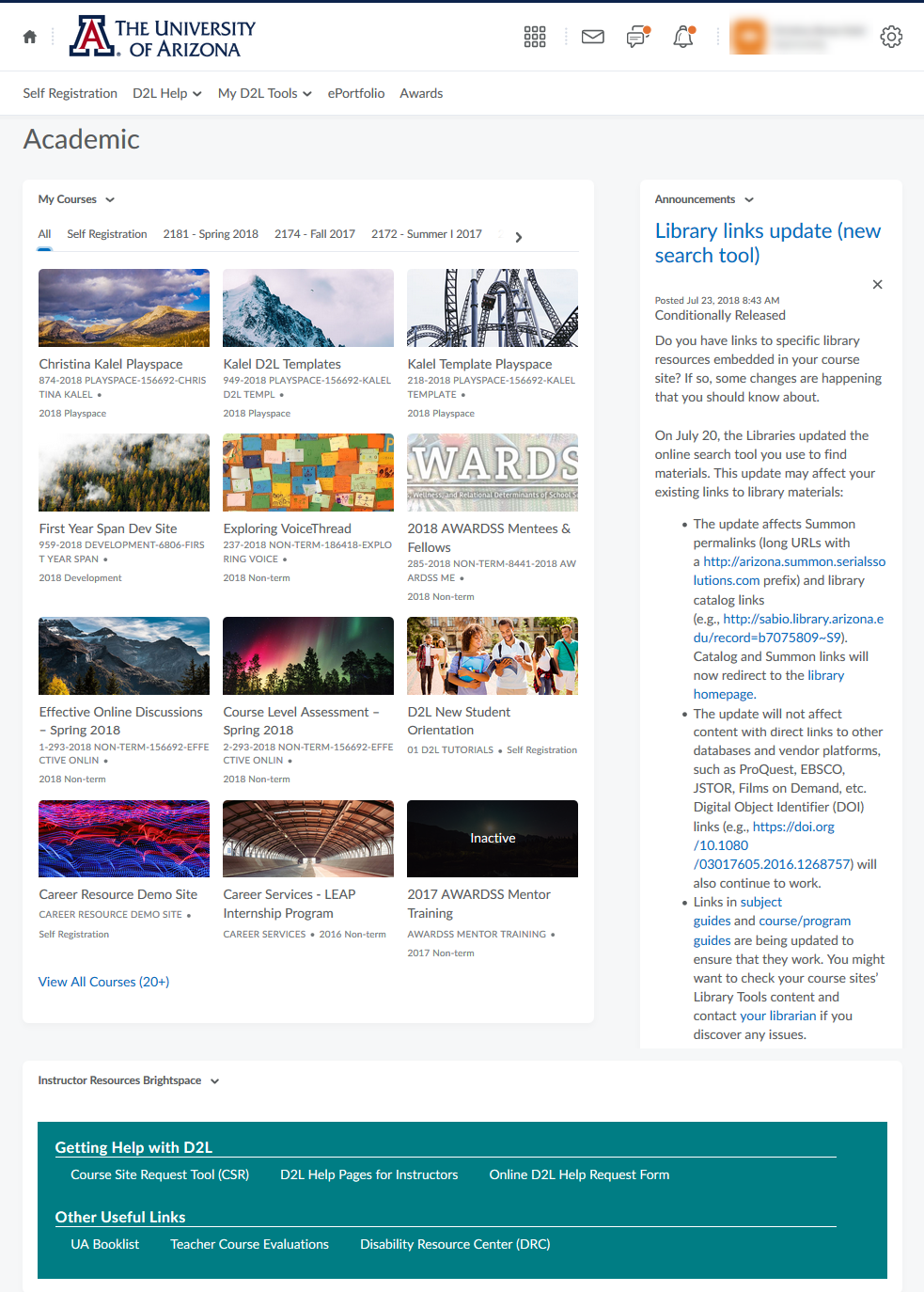
2. Course Homepage
Course Homepage - This is the homepage of a course you have entered (click on one of the course tiles on your My Homepage).
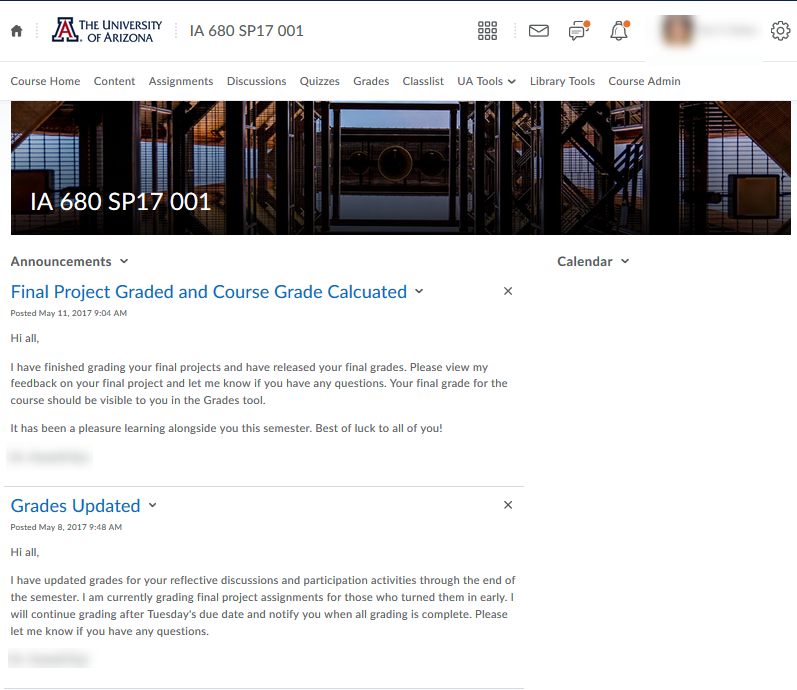
3. FAQs
Frequently Asked Questions
How do I access D2L?
- Log into D2L at https://d2l.arizona.edu/ with your UA NetID.
Help, I can't log in to D2L!
- Log into D2L using your UA NetID. If you experience problems logging in with your UA NetID, please contact 24/7 IT Support.
How do I find my classes?
- Your courses are listed by semester on your Homepage. How to navigate your D2L homepage.
I'm registered for a class in UAccess, but my course doesn't appear in D2L!
- Courses activate automatically 1 week prior to the class start date. However, Instructors can deactivate classes during this time in order to work on them. Please contact your Instructor and they will be able to let you know when they plan to activate their site.
My name doesn't appear correctly in D2L!
- To update a name in D2L, you'll want to change your Preferred Name in UAccess (under Personal Information) to the correct first, middle (if necessary) and last name. This is the information that comes over to D2L. More information on naming at the UA can be found here.

