The D2L Consulting Team has put together some short, self-paced D2L courses that provide information, instructions, and best practices on selected topics. You'll find these courses in the Discover section of your D2L home page. The courses currently available are:
- D2L New Student Orientation: Introduction to D2L for students who are new to D2L. This orientation is also useful for instructors who wish to learn about the student experience in D2L.
Note: Students are automatically enrolled in the D2L New Student Orientation site and will be automatically unenrolled after 365 days from their initial enrollment.
- Turnitin: Check your work: Course where students and instructors can check student papers via Turnitin for any material that matches other sources. This is helpful for students who want to check for accidental plagiarism before submitting their work.
1. Enroll: Self-Enroll in a Discover Course
To access Discover courses, you must self-enroll. To do this:
- Log into D2L at https://d2l.arizona.edu/.
- Click the Discover link located at the top left side of the screen.
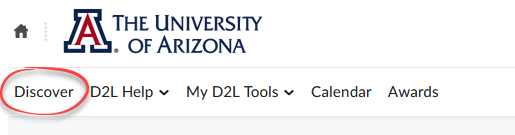
-
The Discover page contains all the courses that are available for self-enrollment.
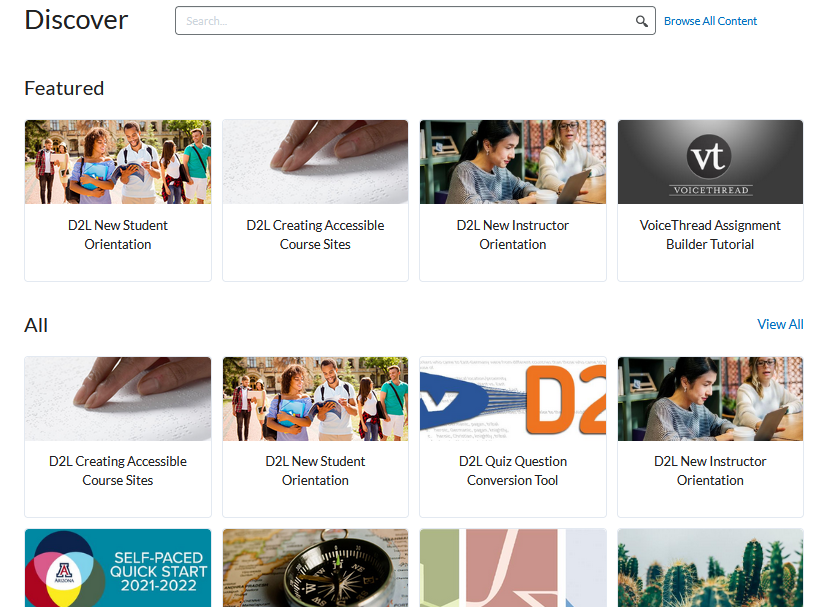
There are two ways to find a course if you don't see it listed in the course tiles.
-
Select the Browse All Content option at the top of the Discover widget.
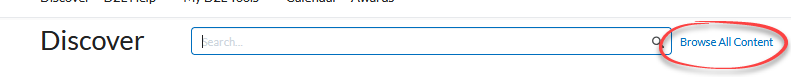
- You can use the search box to search for the course by any word in the title of the course.
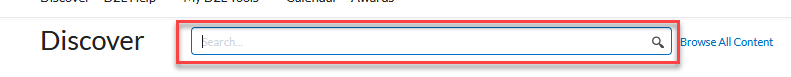
Either option will take you to a list of courses from which you can select your choice.
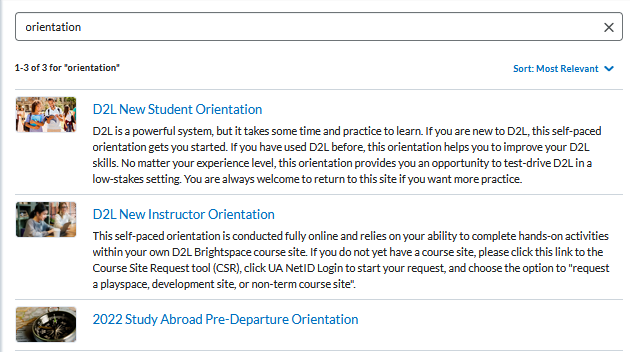
-
-
When you find the course in which you wish to enroll, select it.
- This will take you to the course enrollment page. Click the Enroll in Course button to self-enroll for the course.
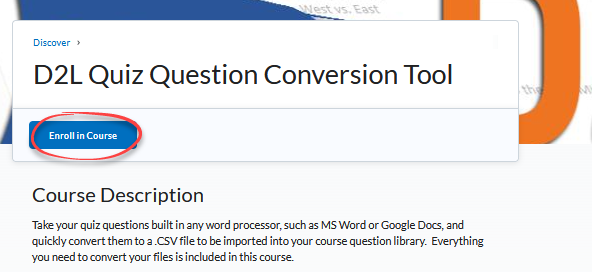
NOTE: If you are already enrolled in the course, the button will read Open Course. This offers a secondary way to get back to a course.
-
When the enrollment is complete, you can click the Open Course button to go directly to the course.
-
To quickly find a Discover course you are already enrolled in, select the Discover Courses tab in the My Courses widget on your D2L home page.
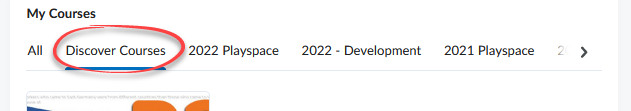
- Select the course to open it.
2. Unenroll: Unenroll from a Discover Course
When you no longer need access to a Discover course, you can unenroll yourself.
- Log into D2L at https://d2l.arizona.edu/.
- Click the Discover link located at the top left side of the screen.
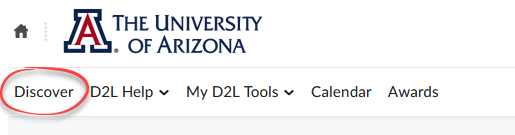
- Select the Sort: option at the top of the list and select Already Enrolled from the menu list.
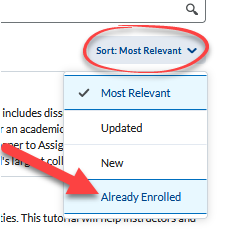
- Select the course to open its description/enrollment page. When the page opens, select the three horizontal dots icon next to the Open Course button and choose Unenroll from the menu options.
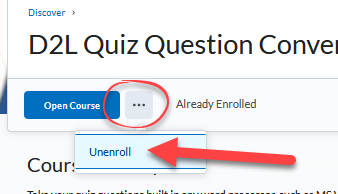
- You are now successfully unenrolled from the course.

