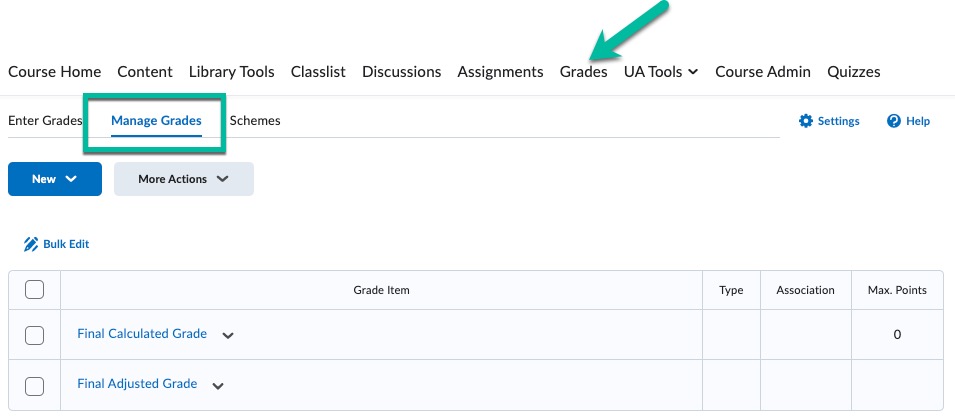These Help Pages provide fundamental information about the Grades tool.
Not sure where to start?
Open each Essentials topic (menu, left) in descending order for a logical workflow that explains how to set up your Gradebook and enter grades.
Locating Grades:
Access the Grades tool from the Navbar or by selecting Grades in Course Admin. The default page view is Manage Grades. If you prefer the Enter Grades view, you can change the default in Settings.