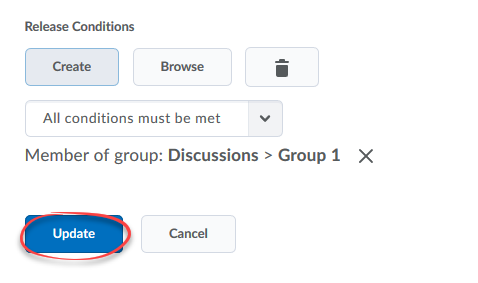Visibility: Gatekeeping content access
Restrict Modules, Submodules, or Topics based on section/group enrollments or other conditions.
Release Conditions require students meet a certain set of criteria before material is visible to them. You can use these to restrict visibility to a specific section, student, or require students to complete tasks before they can access the next item.
To create a new Release Condition:
- Click on Content tab on your course navbar.
- Click the Module or submodule in the Table of Contents you would like to restrict.
- Click the words Add dates and restrictions... under the name of the module or submodule in the right pane.
- Under Release Conditions, click the Create button.
- Click the Condition Type drop down menu.
- Select the Condition you would like to use.
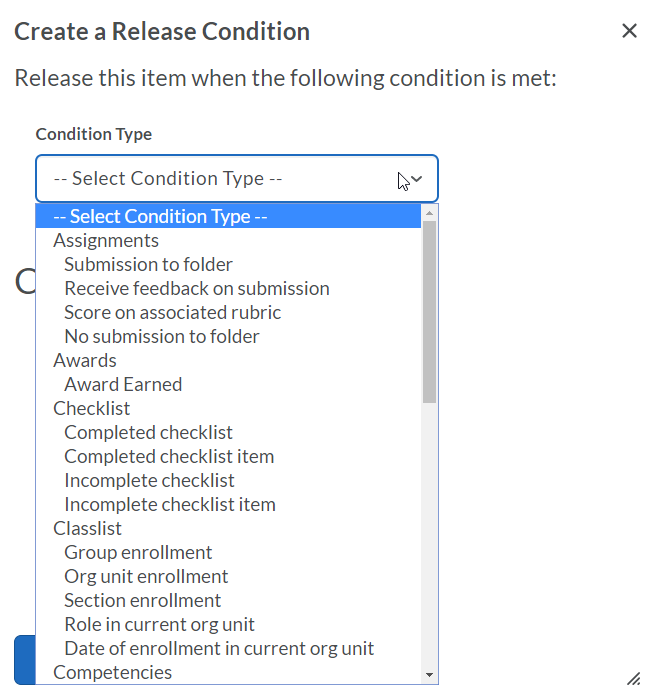
- Under Condition Details, select the more specific condition (for example, which quiz needs to be completed).
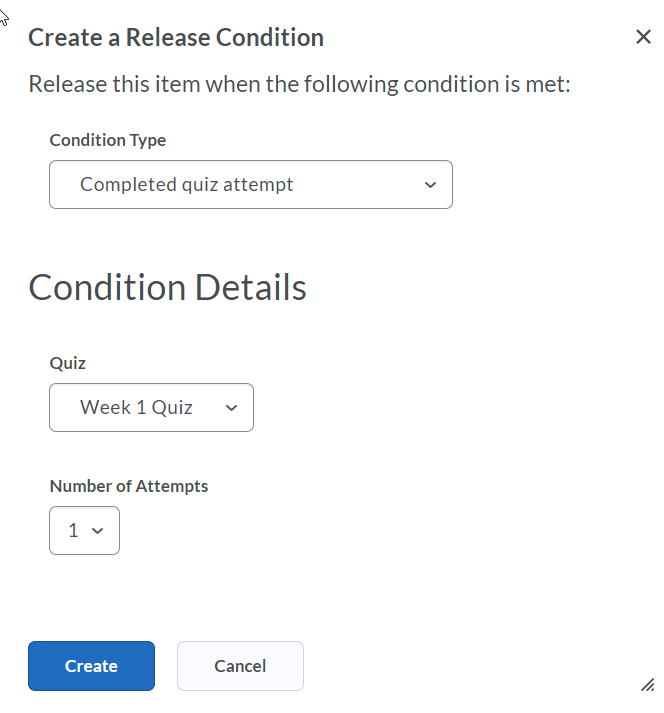
- Click Create button.
- If you want to stack conditions, repeat steps 4-8 for each condition.
- If using more than one condition, make sure the dropdown menu says either "All conditions must be met" (if students must complete all of them), or "Any condition must be met" (if students only need to complete one of them). The default is "All conditions must be met".
- Click Update to save.