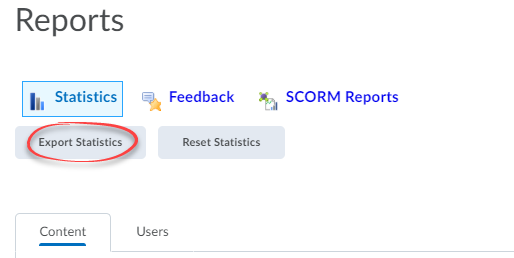Assess: Content view statistics
Check to see who has looked at your content pages or links.
Note: A user who visits multiple times is only counted once.
To view content statistics:
- Click Content on your course navbar.
- Click the Table of Contents link on the left side.
- Click the Related Tools button at the top of the page.
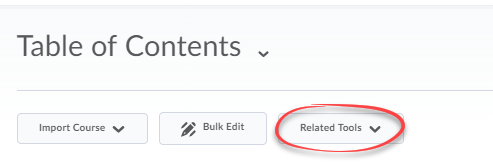
- Click View Reports.
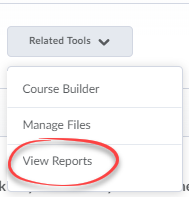
- You'll be able to look at statistics either by Content topics, or by Users (students).
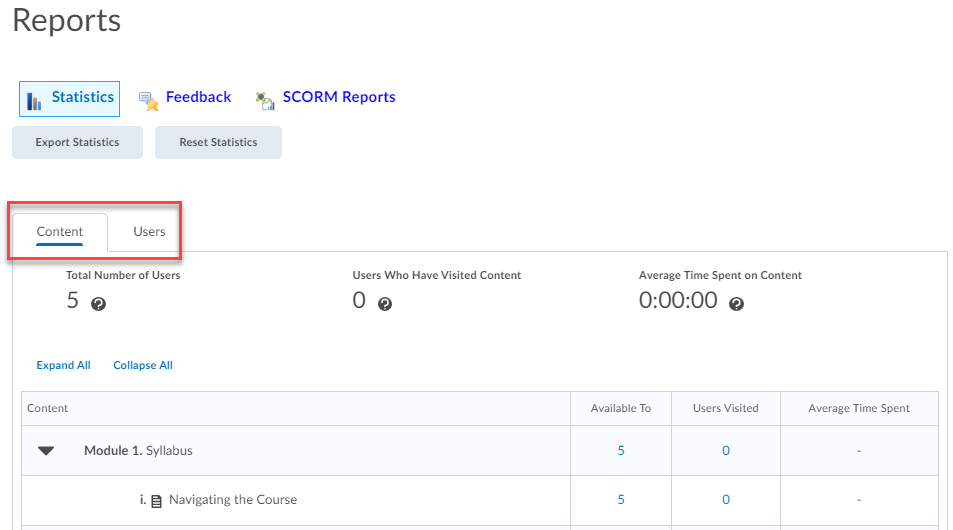
- To export the data, click the Export Statistics button at the top of the page.