1. Manage: Course list in My Courses
Organize the list of courses on your D2L homepage by semester or term.
- Select the semester or course group you wish to view, located under My Courses (use arrows to find older semesters).
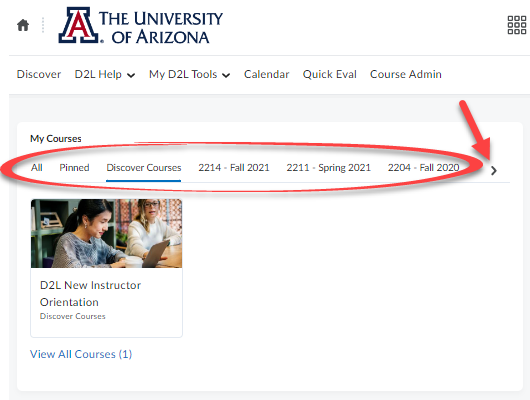
- Only the courses in that selection will be visible on your homepage.
2. Manage: Find and pin your courses
The course selector allows you to search for and pin any of your course sites for quick access.
- Click the Course Selector icon in the main navbar.

-
Either search for your course name, or scroll the list to find it. You can pin courses to the top of this list for easy access using the Pin icon to the right of the course name.
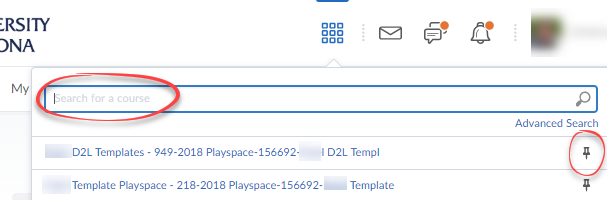
- Select the course name to open the course site.

