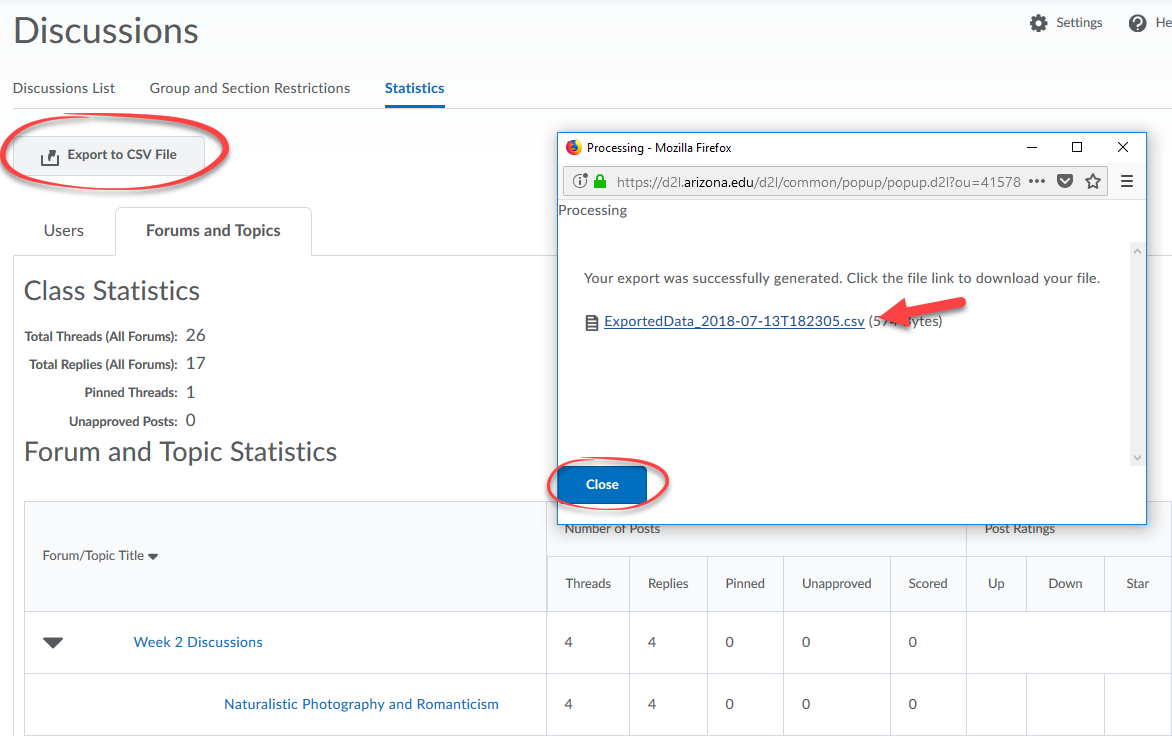All Discussion statistics can be reached by clicking on the Statistics link at the top of the Discussions page.
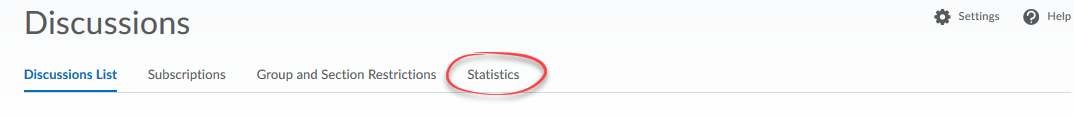
1. View Statistics: By Student
View Discussion statistics by student.
- Note that Class Statistics are listed at the top of the page and include the total number of Threads and Replies for all Discussion Forums.
- Under User Statistics, click the drop-down arrow to the right of the View By: field to display Groups, if you have previously created Groups in your course, or Sections, if your course site contains more than one Section. Click the Apply button after you change the View By: option.
- To search for a specific student, type the student's first and/or last name in the Search For field, then click the magnifying glass icon.
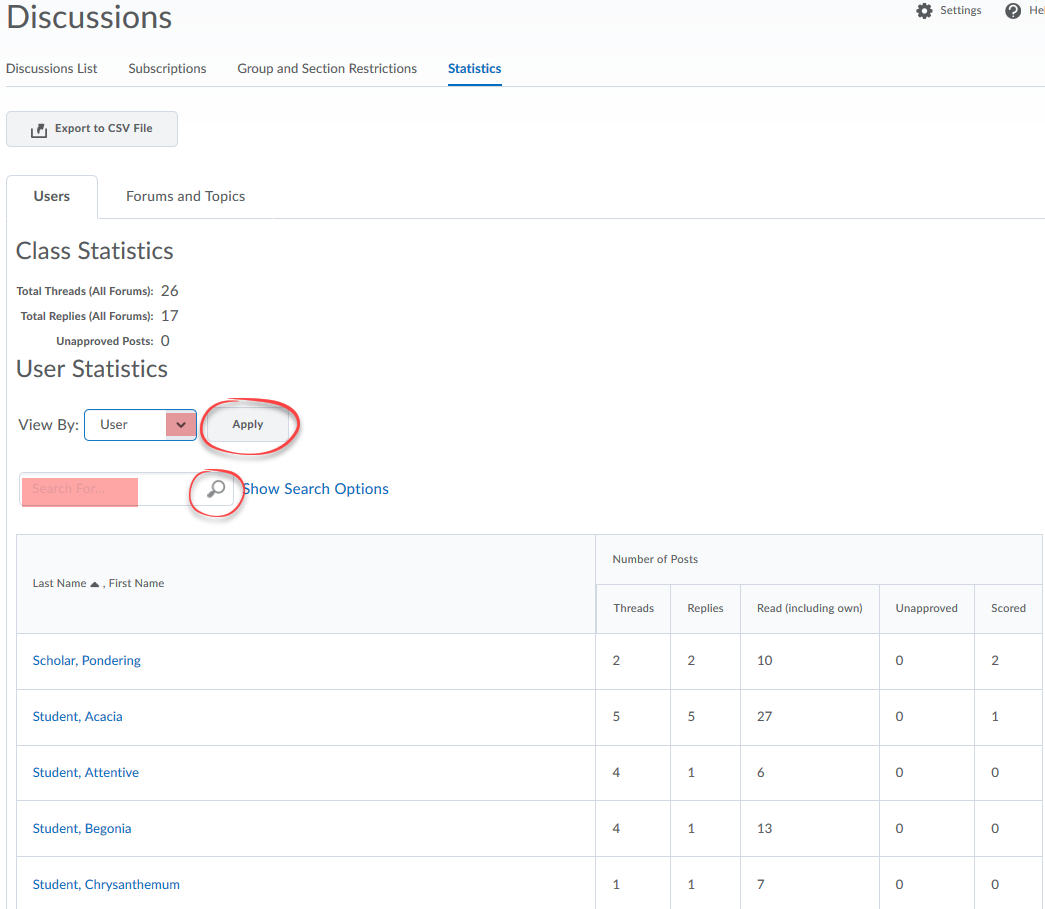
2. View Statistics: By Forum or Topic
View Discussion statistics by Forum or Topic.
When you land on the Statistics page, click the Forums and Topics tab to the right of the Users tab.
- Note that Class Statistics are listed at the top of the page and include the total number of Threads and Replies for all Discussion Forums.
- The Forum/Topic Title column lists all Discussion Forums with associated Topics indented underneath.
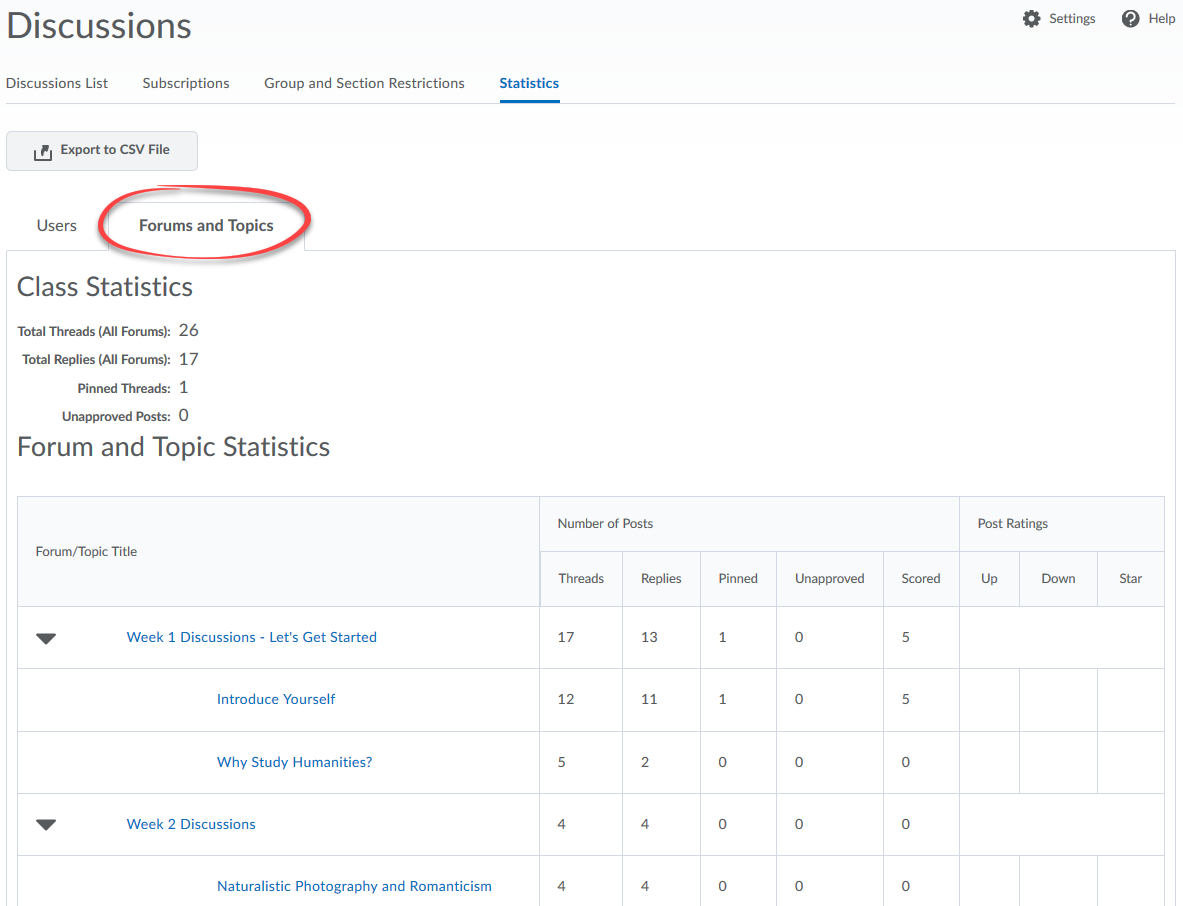
Click on any Forum or Topic title to see the related User Statistics in a pop-up window.
- Discussion Forum or Topic Statistics are listed at the top of the page and include the total number of Threads and Replies for all Discussion Forums, as well as for the specific Forum or Topic shown.
- Click the drop-down arrow to the right of the View By: field to display Groups, if you have previously created Groups in your course, or Sections, if your course site contains more than one Section. Click the Apply button after you change the View By: option.
- To search for a specific student, type the student's first and/or last name in the Search For field, then click the magnifying glass icon.
- Close to return to the Forums and Topics Statistics page.
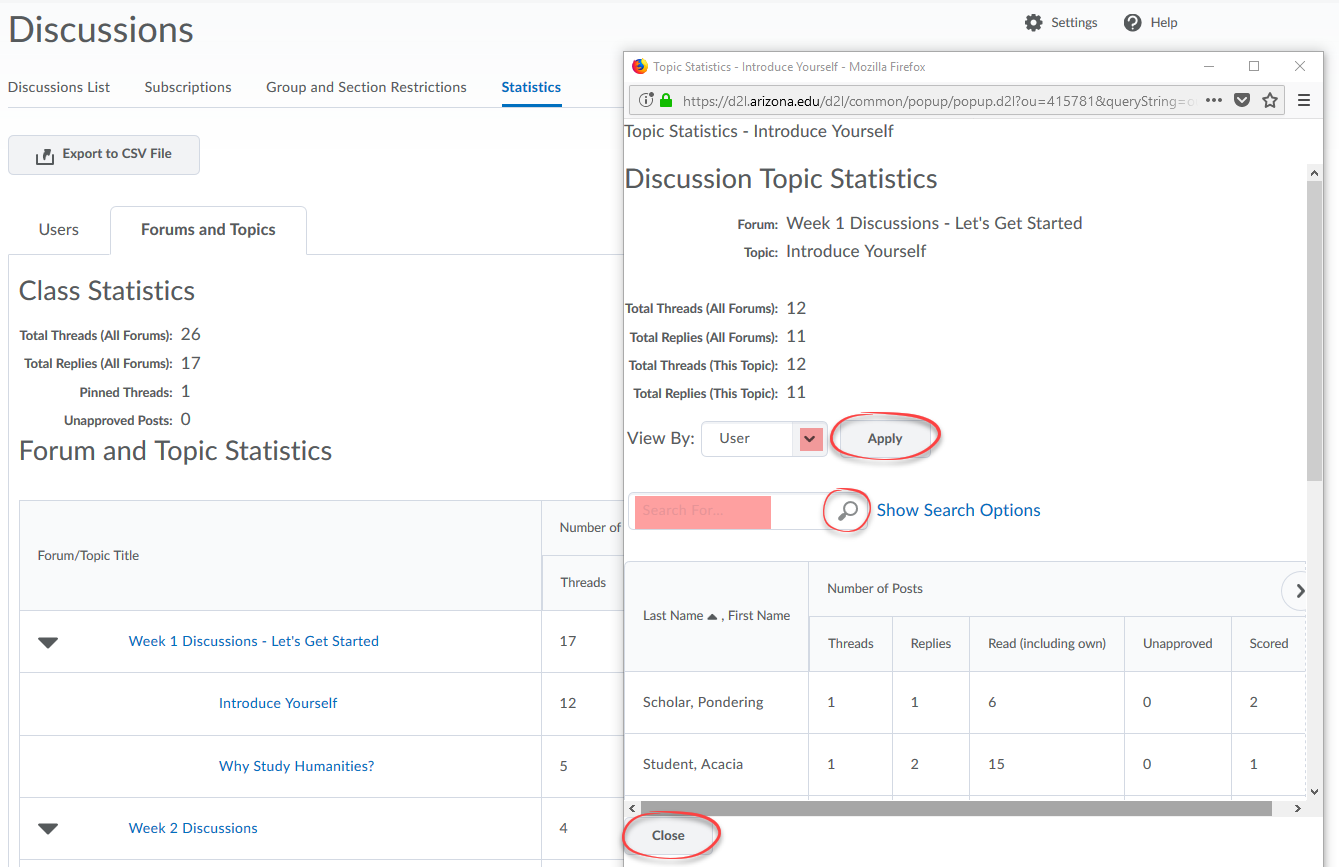
3. Export: Discussion Statistics
Export Discussion Statistics to a CSV file.
You can save statistics to a spreadsheet by either User or Forum and Topic by selecting the corresponding tab on the Discussions Statistics page.
- Select the desired tab and click on the Export to CSV File button near the top left of the page.
- A pop-up window will appear with a link to your file. Click on the file link to open or save the file.
- Click Close to return to the Discussion Statistics page.