1. Modify: Instructor View of Discussions
Change how instructors see Discussions.
On the Discussions List click on the Settings link at the top right of the page.
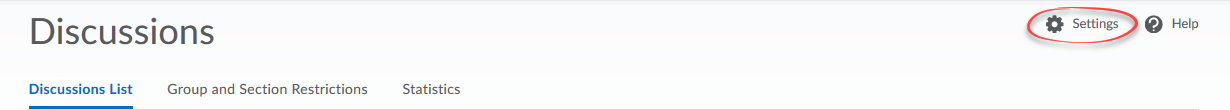
On the Discussions Settings page, instructors have the option to change their Personal Settings. These settings only affect how instructors see Discussions.
- Under Display Settings, check the box to Always show the Discussions List pane to display a menu at the left side of the page while viewing a Discussion Topic. The menu allows you to move between Forums and Topics without having to return to the main Discussions page.
- Check the box to Display deleted posts to allow instructors to see all posts that students have deleted.
- There are two ways to view Discussion Forums and Topics. Under Default View select the button to choose Grid View or Reading View.
- Grid View lists Discussion postings by subject and student (author). You must click on the title to read the post. If you do choose to use Grid View, there are additional settings that apply only to this view. Those options are listed toward the bottom of the Discussion Settings page under Grid View Settings. Click on the question mark icons for more information on these choices.
- Reading View is the default view and includes the subject of the post, the student's name, and the first sentence or two of the original post. You can click on the more link to read full text of students' original posts and any responses.
- Under the Reply Settings heading check the box to Include original post in reply if you want the original post to automatically be included in a response.
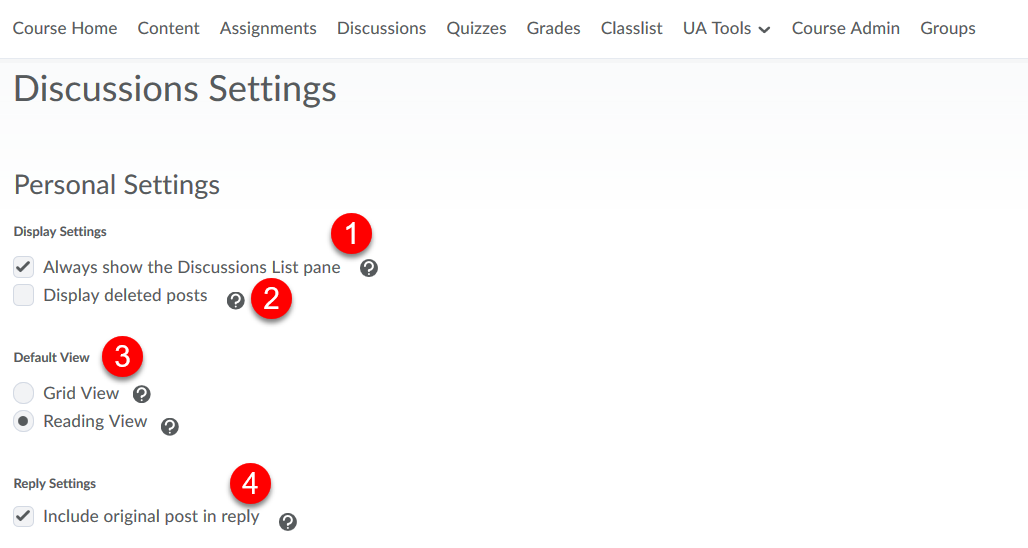
Remember to Save changes at the bottom of the page.
2. Modify: Class View of Discussions
Change the Default Rating Scheme for all who view and participate in Discussions.
The only change that can be made in Class Display Settings is how the rating scheme is shown, if you choose to have students rate posts. Click on the down arrow in the ratings field and choose the scheme you want to use.
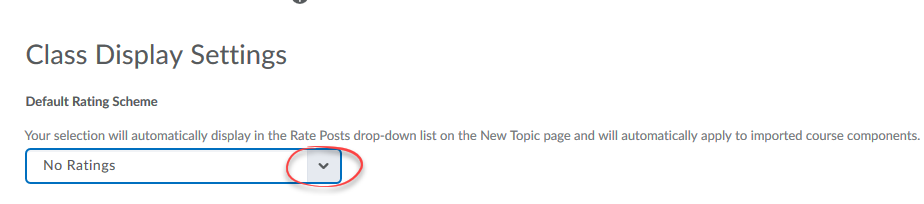
Remember to Save any changes at the bottom of the page.

