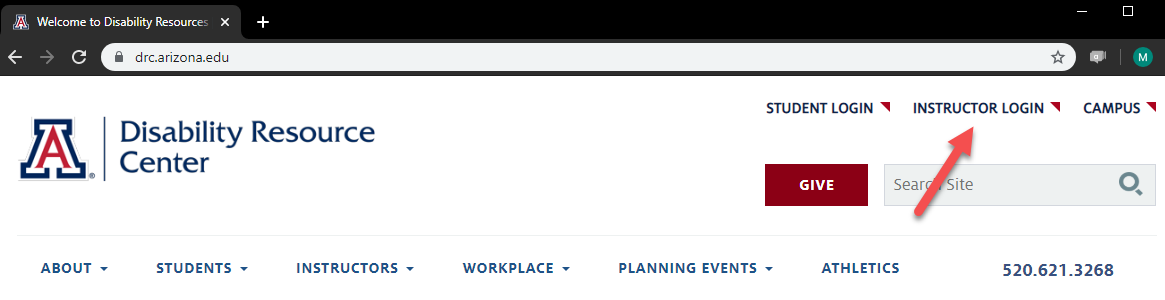Blind and low vision people will have difficulty reading annotations (when an instructor adds feedback to an assignment submission using the Annotations toolbar).
Annotations create two problems:
- Screen readers, which literally "read" out-loud what's on a screen, cannot read an annotation
- Annotated comments cannot be associated with the relevant part of the submission, so the connection between the submission and the comment is lost
Solution
Use alternative formats for blind or low vision students.
- Type comments into D2L's Overall Feedback field (available when you evaluate submissions).
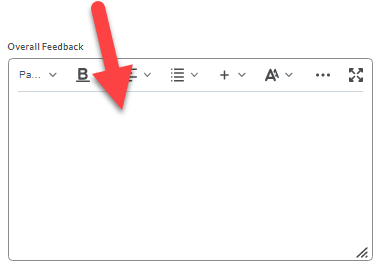
- Download the assignment into Word and use the built-in commenting and track change features to mark-up the document. Then upload it into D2L using Add a File (available when you evaluate submissions).
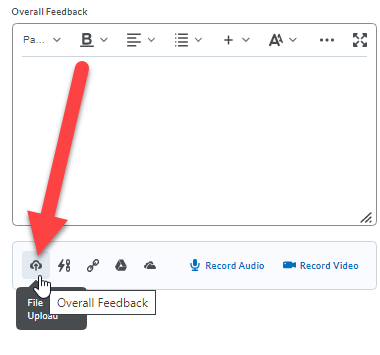
Note: Check to see if you have blind or low vision students and the accommodations you may use in your course. Visit the DRC website and click Instructor Login.